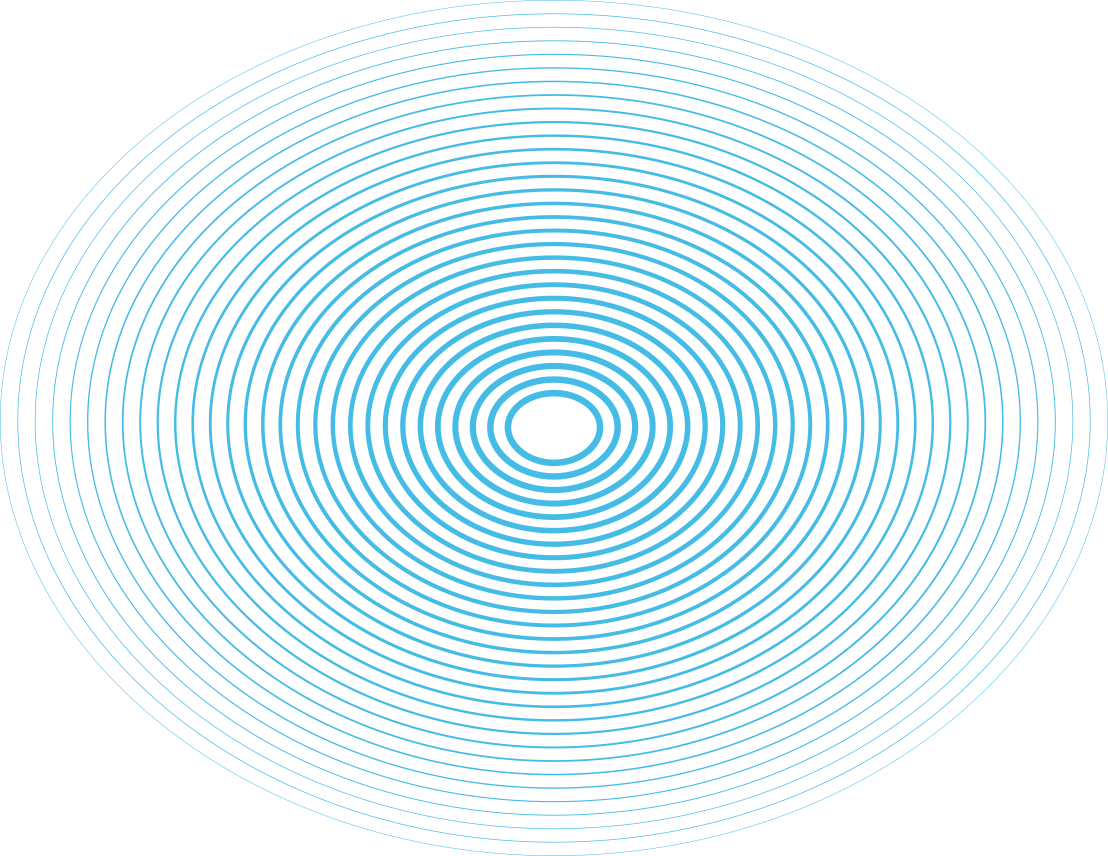Start with a family meeting. Everyone will rest easier once you've discussed the possibility of fraud, including ways to prevent it and what to do next if something doesn’t seem right.

How can caregivers help?
If you have an older friend or relative, it may help to know the red flags of fraud. Be wary if you notice your loved one start to:
Talk about a new "friend" they met online, or via phone
Change their banking habits, including unexpected withdrawals or new accounts
Abruptly modify their will or other legal documents
If you’re concerned, the conversation starters to the right (see “If you’re a caregiver or family member….”) can help.
CONVERSATION STARTERS
Part of taking care of yourself as you age is planning ahead to protect your finances — and that includes combating fraud and scams. You may already have a financial advocate, or a loved one designated to make healthcare decisions on your behalf if you should be unable to do so. Similarly, we recommend working with trusted loved ones to make a game plan against fraud. Before you do, take a few minutes to consider your age, overall health, and financial goals. How could fraud prevent you from achieving those goals? What can loved ones do to help?
Share your concerns.
“I’ve read about scammers taking advantage of older adults. I’m on a fixed income, so I’m concerned. Can we talk about best practices online so we’ll all be more prepared?”
Ask someone you trust to be your advocate.
“Let’s talk about steps we can take together to help me stay safe, such as adding me to your identity protection plan.”
In January of 2022, we conducted a study with families on digital safety. Of those surveyed, nearly 60 percent said they felt worried about an aging parent falling victim to identity theft, or being tricked by a scammer.
By regularly discussing common fraud types and how to avoid them, you can help family members of all ages stay a step ahead.
Before you broach the topic, though, consider that elder fraud can be a sensitive issue. With that in mind, we’ve compiled a quick list of tips and conversation starters to help guide you.
Tell them you care.
“I recently read that online fraud is on the rise. I care about you, so I want to make sure you’re aware.”
Talk through common scams.
“Let’s talk about some common scams that are out there, just so you can be safe. Do you know about these?”
Don’t dwell on age.
“Fraud can impact anyone, so I’m going to take these steps too.”
Improve your security. Fortunately, there are simple things you can do to help safeguard your accounts and information. These four steps are a good place to start.
Set strong, unrepeated passwords
It’s not a good idea to recycle existing passwords, or to use easy-to-guess personal details, like your maiden name or birth date. We advise aiming for something long, complicated, and totally unique. Avoid familiar words or sequential numbers, and change your password frequently.
QUICK GUIDE
Try a passphrase
It can be hard to remember a string of letters, numbers, and symbols — but what about a phrase? A good passphrase should be easy to remember, but make sense only to you. Bonus points for subbing in symbols and special characters. (Ex: July_$ummer_pie.) Or, make it easy on yourself and use a password manager.
Go analog
You can still write down your passwords — just keep the physical list in a safe place away from your computer. Don't store them digitally, as that can create an additional point of vulnerability.
Use two-factor authentication
Two-factor authentication, also known as multi-factor authentication or 2FA, adds an extra layer of security to your online accounts. When it's enabled, you'll need both a password and a second verification method — such as a one-time code sent to your mobile phone — to log in, making your account harder to hack.
QUICK GUIDE
Make a list of accounts to protect
Not sure where to start? Consider making a list of the companies you have a relationship with. Then, update your accounts a few at a time, starting with the most sensitive — such as financial accounts, followed by email and social media accounts.
Set up 2FA
The steps you'll take to do this will vary from site to site. But here's a good place to start: log in to your account, go to Settings, and search for terms like "privacy" and "security". From there, you should see an option to enable two-factor authentication.
Place a fraud alert or credit freeze
Setting up a fraud alert is free, and notifies creditors to take extra steps to verify your identity before extending credit. With a fraud alert in place, lenders will call you to verify a credit application made in your name. This can help you spot potential identity theft. Want stronger protection? Consider placing a security freeze. A supplement to a fraud alert, a security freeze prevents potential creditors from accessing your credit report.
NEXT STEPS
Contact any of the three credit bureaus to place or lift a credit freeze.
Use a monitoring service
Identity monitoring services like ours can help you identify threats to your identity and finances so you can act quickly to minimize the damage. If you’re a member, see Step 5 for tips on how to make the most of your account. Not a member? See our Plans & Services page to learn more about how our plans can help combat elder fraud.
Follow best practices. When you're browsing online, responding to emails, or talking on the phone, it's important to think carefully before sharing information. These tips can guide you.
Avoid shopping on social sites
Fake retail websites look more realistic than ever — and they can easily be promoted on social media. Scam victims may “buy” something online, but the goods never arrive.
When you shop online, we recommend sticking to websites of stores you're familiar with in real life. A best practice is to enter the URL yourself, rather than clicking a link from social media or an email.
Pro Tip
If you click to buy something online, make sure you land at a website for a reputable retail brand. Before you enter payment details, look for https:// (instead of http://) in a site's URL (the "'s" stands for Secure Sockets Layer, a security encryption code).
Skip surveys and giveaways
Fraudsters may use seemingly innocuous links on social media — such as surveys or giveaways — to collect personal information, like your name and birthdate. Any online survey promising to pay you for your response is likely not legitimate. Keep in mind that links can be designed to draw you in and capture your personal information, which can lead to fraud.
Pro Tip
Trust your gut. If a discount or a random "prize" you've supposedly won feels too good to be true, it probably is—so don't engage with that ad or message. Likewise, if someone messages you a link that looks suspicious or random, do not click.
Don’t look for new friends online
On the internet, it's all too easy for someone to make a false claim — so it's best to be cautious about connecting with strangers online. Note that a scammer can "friend" others in your social media network in order to position themselves as a friend of a friend.
Adjusting your privacy settings can help. Be sure only your approved followers can see what you're posting. Even then, be mindful not to overshare. Some personal details, such as birth dates and addresses, can be used to commit fraud.
Pro Tip
Only engage with people you know in real life or reputable brands that you trust on social media. Ignore friend requests or direct messages from strangers.
Look out for phishing scams
If you have an email address, you’ve probably received a phishing email. (Experts estimate that billions are sent each day.) To stay safe, it helps to keep in mind that bogus emails can be specially designed to steal your money and personal information.
Over email, bad actors may pose as service providers — such as tech support, financial advisors, or tax preparers — or claim to be from a reputable institution, like a bank, subscription service, or government agency. Or, they may pose as a friend or stranger in need.
We recommend approaching any unsolicited emails with caution — especially those that include a link or attachment. Do not download anything from a person you don’t know (even if it appears to come from an organization that you trust). Don't respond with any personally identifiable information (like your Social Security number, address, or password) or financial details (such as a credit card number). And if you receive an email from a friend or family member that seems at all out of character — or lacks context for a link or download — delete the email and move on.
PRO TIP
If you notice any of these red flags in an email, it’s probably a phishing scam:
Misspellings, grammatical errors, and blurry images or logos
Urgent requests for money
“Corporate” messages deployed from an @gmail or @yahoo address
Requests that money be wired or sent via gift card
Know the signs of scam calls and texts
Scam calls and texts can populate with a number that looks similar to your own in order to get your attention. But if you don’t know the phone number, resist the urge to pick up the call. Even if you don't fall victim to fraud, simply answering the phone will mark your number as "active," encouraging future robocalls.
Know that scammers can manipulate the caller ID on both land and mobile lines, making it look as though a business or government entity like the IRS is calling. This ploy, known as caller ID spoofing, is used to build trust and fool people into answering the call. But remember: legit businesses and healthcare providers won’t reach out via text about an invoice or account problem. And the government will never call you directly — they’ll send you a letter in the mail if they need to get in touch.
Pro Tip
Register all land and mobile phone numbers on the National Do Not Call list at donotcall.gov to reduce unsolicited calls. But know that doing so will not block all scam calls.
Shut down scammers. If you’re talking with someone and you suspect they may be a scammer, what should you do next? These quick actions can help you stay safe.

3 ways to stop a potential scam:
Verify the phone number
If someone calls claiming to be from an organization you trust and asks for personal information, tell them you need to hang up and call back. Then, verify the phone number and call the organization directly.
Just hang up
Remember, you’re in control. If someone contacts you and you suspect they may be a scammer, you can simply hang up or walk away.
Make a polite excuse
If it feels rude to hang up, have a few polite excuses handy to use when something doesn’t seem right. Say your line, then hang up — and avoid that number in the future. Here are a few ideas:
“I’m sorry, I can’t talk right now. I’m heading out the door to meet a friend for a meal.”
“Thanks for the information. I’ll look into that — goodbye.”
“Sorry, but I don’t accept solicitations.”
“Thanks, I’ll discuss that with my family.”
Use an identity monitoring service. If you're a member, follow these tips to make the most of your protection. Not a member? Sign up anytime.
If you’re a member…
The more we know about you, the more accurately we can monitor your identity. Use these step-by-step instructions to make the most of your account.
Log in to your account here.
Click the icon in the top right-hand corner.
Select "Account Settings."
Enter your details to finish setup. Your Social Security number and date of birth are all that's needed to activate credit monitoring.
Scroll down to "Alert Preferences" and use the checkboxes to let us know how you'd like to receive alerts.
We'll send you a notification if we detect your information being used.
Log in to your account here.
Click on Dark Web Monitoring.
Select "Add new item" and choose an item from the drop-down menu.
Enter multiple items, such as web logins, your driver's license number, and any other details you'd like to monitor.
We'll notify you if we suspect suspicious activity.
If you have a family plan, you can follow these simple steps to add up to 10 additional loved ones to your plan:
Log in to your account here.
Click the icon in the top right-hand corner.
Tap “Manage family members.”
Click “Add new member.”
Enter your loved one’s details for monitoring.